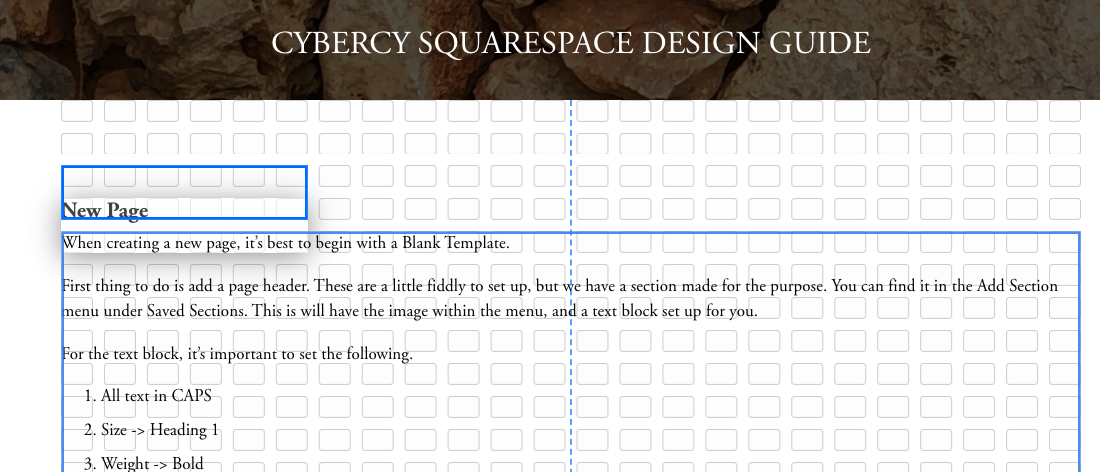CYBERCY SQUARESPACE DESIGN GUIDE
When creating a new page, it’s best to begin with a Blank Template.
First thing to do is add a page header (exceptions being homepage and contact form pages). These are a little fiddly to set up, but we have a section made for the purpose. You can find it in the Add Section menu under Saved Sections. This is will have the image within the menu, and a text block set up for you.
For the text block, it’s important to set the following.
All text in CAPS
Size -> Heading 1
Weight -> Bold
New Page
Make sure too that there are at least two “blocks” between the header and your first piece of content.
Typography
Within content, there should only be three font styles.
Major heading
All text in standard sentence case
Size -> Heading 2
Weight -> Bold
Sub heading
All text in standard sentence case
Size -> Paragraph 2
Weight -> Bold
Text
All text in standard sentence case
Size -> Paragraph 2
Weight -> Normal